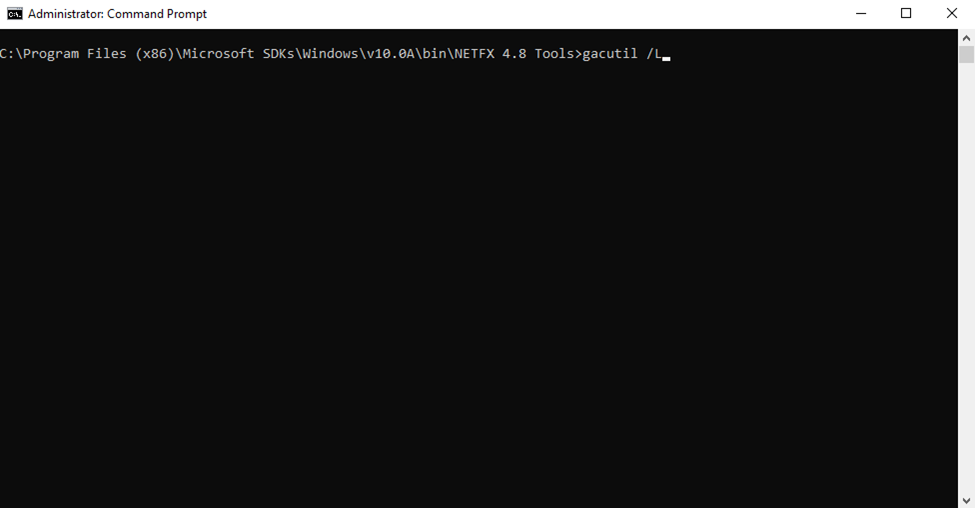
What is GAC?
Each computer where the Common Language Runtime is installed has a machine-wide code cache called the Global Assembly Cache. The Global Assembly Cache stores assemblies specifically designated to be shared by several applications on the computer. More information can be found here: https://docs.microsoft.com/dotnet/framework/app-domains/gac
Prerequisites
Download and install the .NET 4.8 Framework Developer Pack on the affected machine: https://dotnet.microsoft.com/download/dotnet-framework/net48
Check the currently installed Assemblies
- Open a Powershell or Command Prompt as Administrator
- Navigate to the installation directory:
cd "C:\Program Files (x86)\Microsoft SDKs\Windows\v10.0A\bin\NETFX 4.8 Tools" - Run this GACUtil Command to List the Assemblies installed:
Powershell:.\gacutil /LCommand Prompt:
gacutil /L
Share on:
