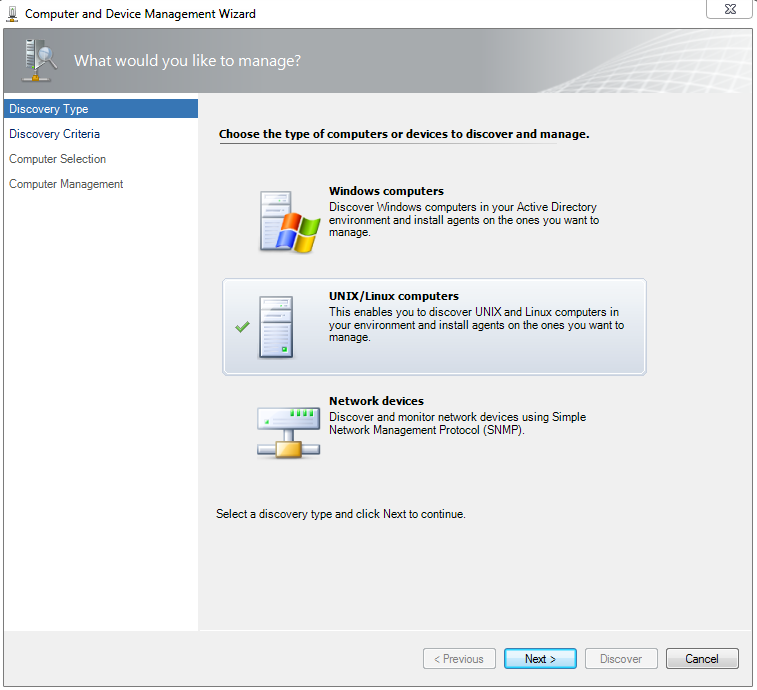
Contents
Errors you may see
Error Example 1
DiscoveryResult.ErrorData type. Please file bug report - Parameter Name: s
When discovering a Unix/Linux machine, the wizard shows the machine as unmanageable in the discovery results with below error:
Unexpected DiscoveryResult.ErrorData type. Please file bug report.
ErrorData: System.ArgumentNullException
Value cannot be null.
Parameter name: s
at System.Activities.WorkflowApplication.Invoke(Activity activity, IDictionary`2 inputs, WorkflowInstanceExtensionManager extensions, TimeSpan timeout)
at System.Activities.WorkflowInvoker.Invoke(Activity workflow, IDictionary`2 inputs, TimeSpan timeout, WorkflowInstanceExtensionManager extensions)
at Microsoft.SystemCenter.CrossPlatform.ClientActions.DefaultDiscovery.InvokeWorkflow(IManagedObject managementActionPoint, DiscoveryTargetEndpoint criteria, IInstallableAgents installableAgents)
How to Fix
Sometimes this can happen because WinHTTP proxy settings have been configured on the management servers in the Unix/Linux Resource Pool, and the agent which we are trying to discover is not included in the Bypass List
Open a CMD prompt as Administrator on the management servers in the Unix/Linux Resource Pool and run the following command
netsh winhttp show proxy
If there is a WinHTTP proxy server configured, add the FQDN for the server which we are trying to discover in the Bypass List by running the following command
netsh winhttp set proxy proxy-server="<proxyserver:port>" bypass-list="*.ourdomain.com;*.yourdomain.com*;<serverFQDN>"
Once the Bypass List has been configured, check if discovery of the agent is now successful
Note
You can disable WinHTTP Proxy by running the following command, this will remove a proxy server and configure “Direct Access”:
netsh winhttp reset proxy
Error Example 2
DiscoveryResult.ErrorData type. Please file bug report - Parameter name: lhs
When discovering a Linux machine, the wizard shows the machine as unmanageable in the discovery results with below error:
Discovery not successful
Message: Unspecified failure
Details: Unexpected DiscoveryResult.ErrorData type. Please file bug report.
ErrorData: System.ArgumentNullException
Value cannot be null.
Parameter name: lhs
at System.Activities.WorkflowApplication.Invoke(Activity activity, IDictionary`2 inputs, WorkflowInstanceExtensionManager extensions, TimeSpan timeout)
at System.Activities.WorkflowInvoker.Invoke(Activity workflow, IDictionary`2 inputs, TimeSpan timeout, WorkflowInstanceExtensionManager extensions)
at Microsoft.SystemCenter.CrossPlatform.ClientActions.DefaultDiscovery.InvokeWorkflow(IManagedObject managementActionPoint, DiscoveryTargetEndpoint criteria, IInstallableAgents installableAgents)
How to fix
Sometimes this can happen because of omsagent shell files in the installed kits folder.
Navigate to the following directory in file explorer:
C:\Program Files\Microsoft System Center\Operations Manager\Server\AgentManagement\UnixAgents\DownloadedKits
If there are omsagent files listed here, move them to a temporary directory outside of the SCOM files.
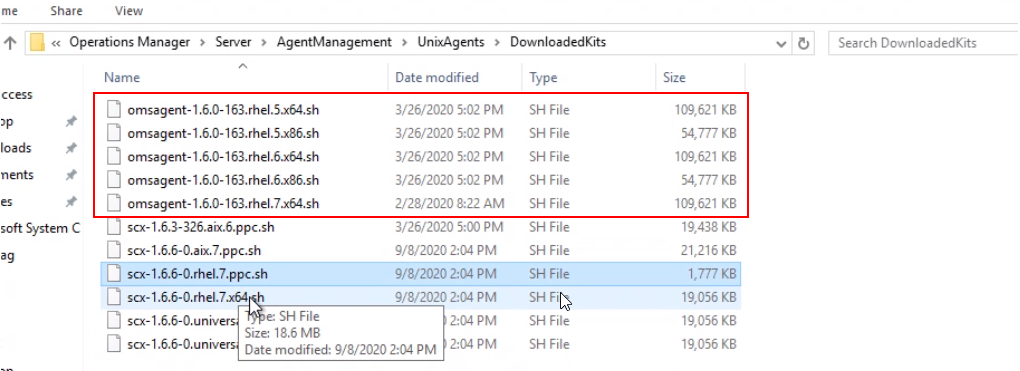
Once they have been moved from the DownloadedKits folder, retry discovery and discovery should now succeed (or you should get a different error which would indicate additional troubleshooting is needed such as sudoers, connectivity, etc.)
Share on:
