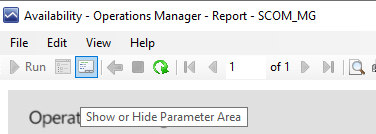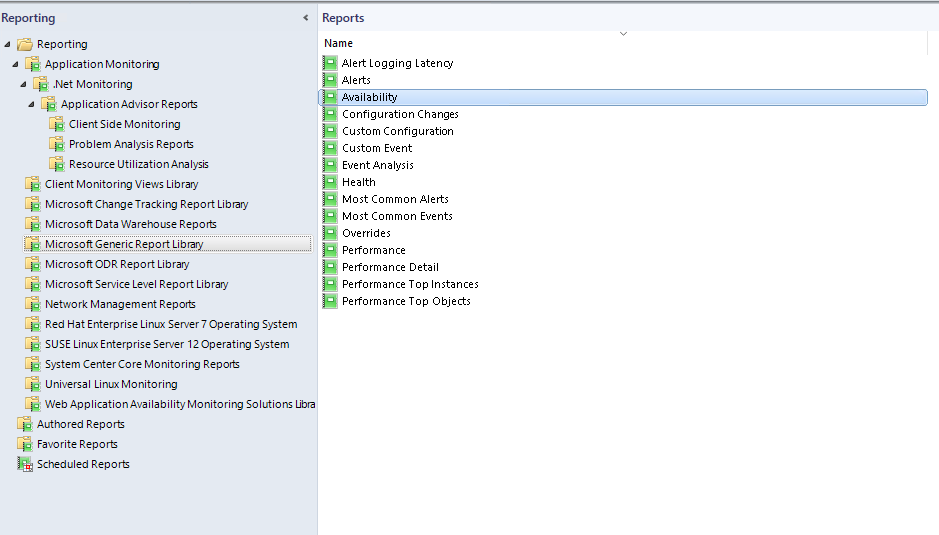
Contents
In order to properly report on the uptime of a machine, you will need to target the Health Service Watcher object class. This class will allow you to return the availability of the machine itself, and not all of the rollup monitors underneath that may affect the report accuracy.
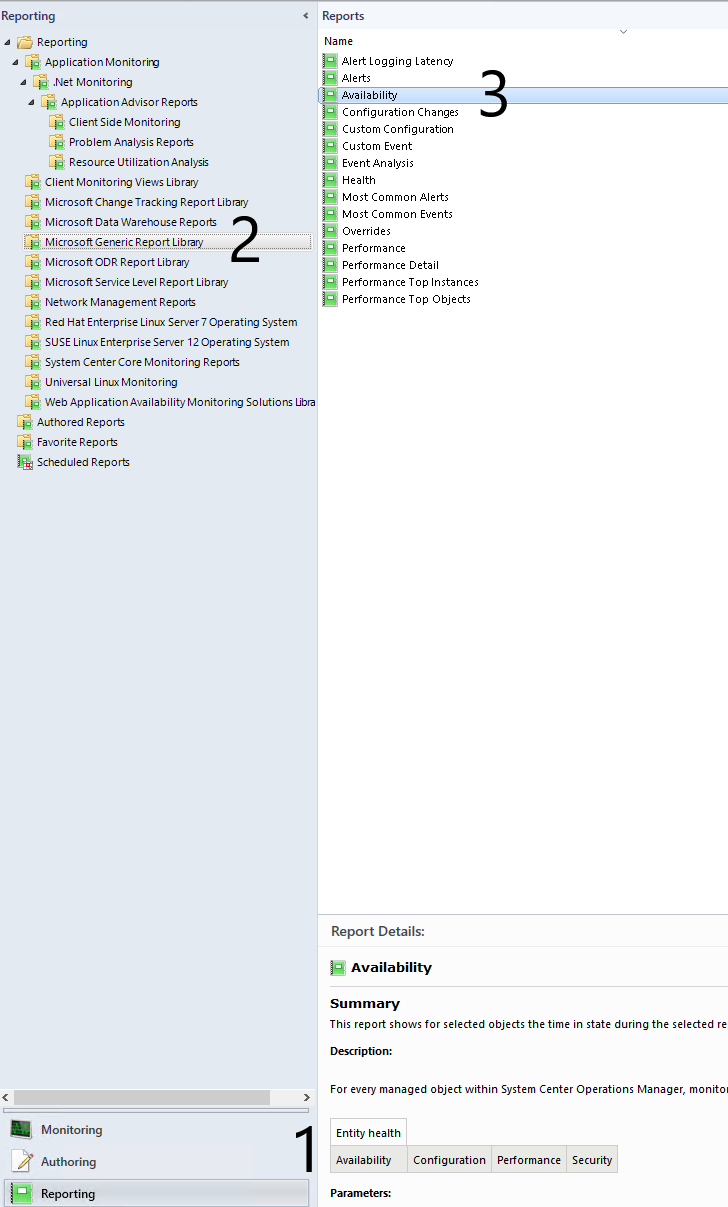
- Open SCOM Console, Click on the Reporting tab
- Click on Microsoft Generic Report Library
- Open the Availability Report
- Add Object:
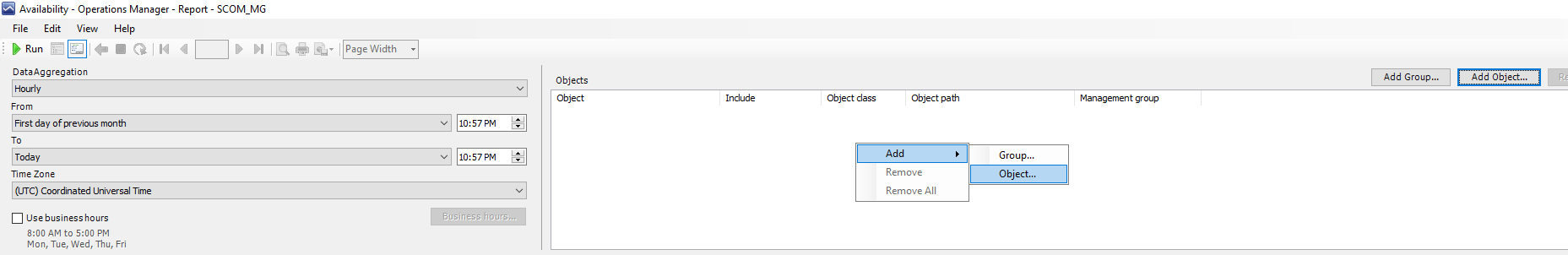
- Click on Options… -> Click on Add -> Type Health Service Watcher in the search field -> Add Health Service Watcher:
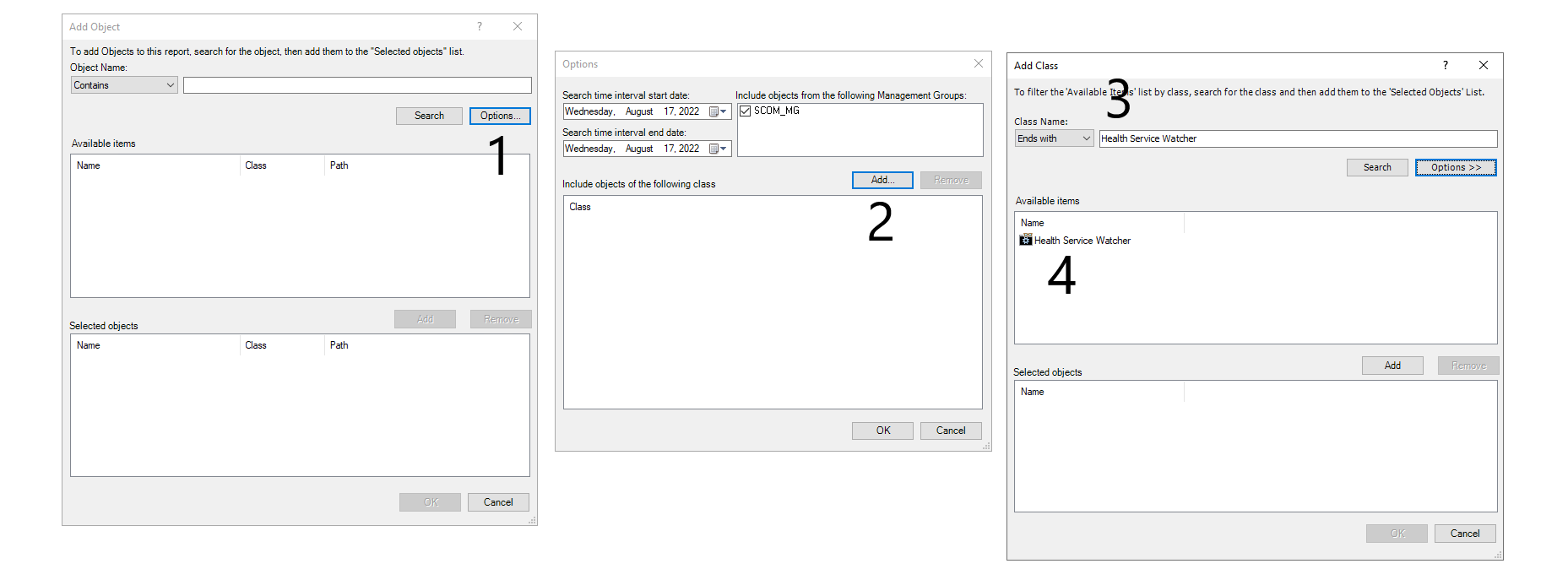
- Click OK on the Options Window:
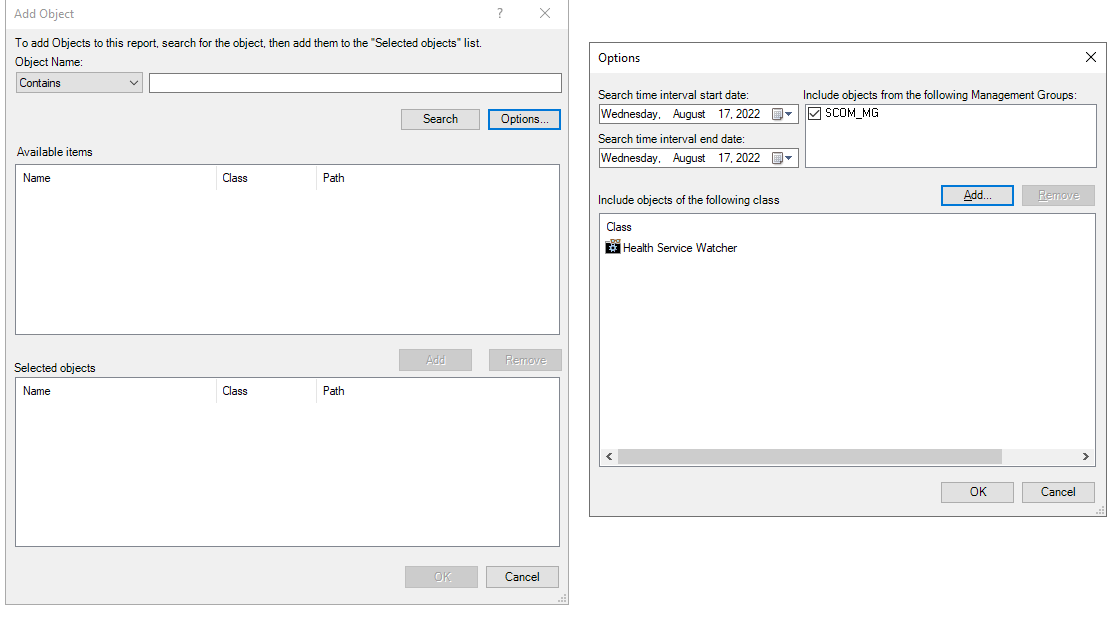
- Type in the machines you want to discover (or you can just press search and it will return all related items):
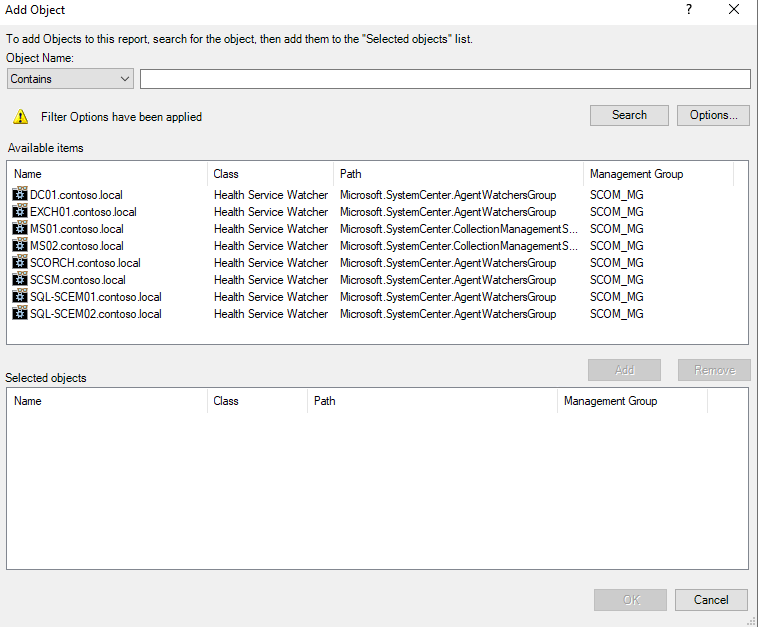
- Modify the time range and run the report.
- Resulting output:
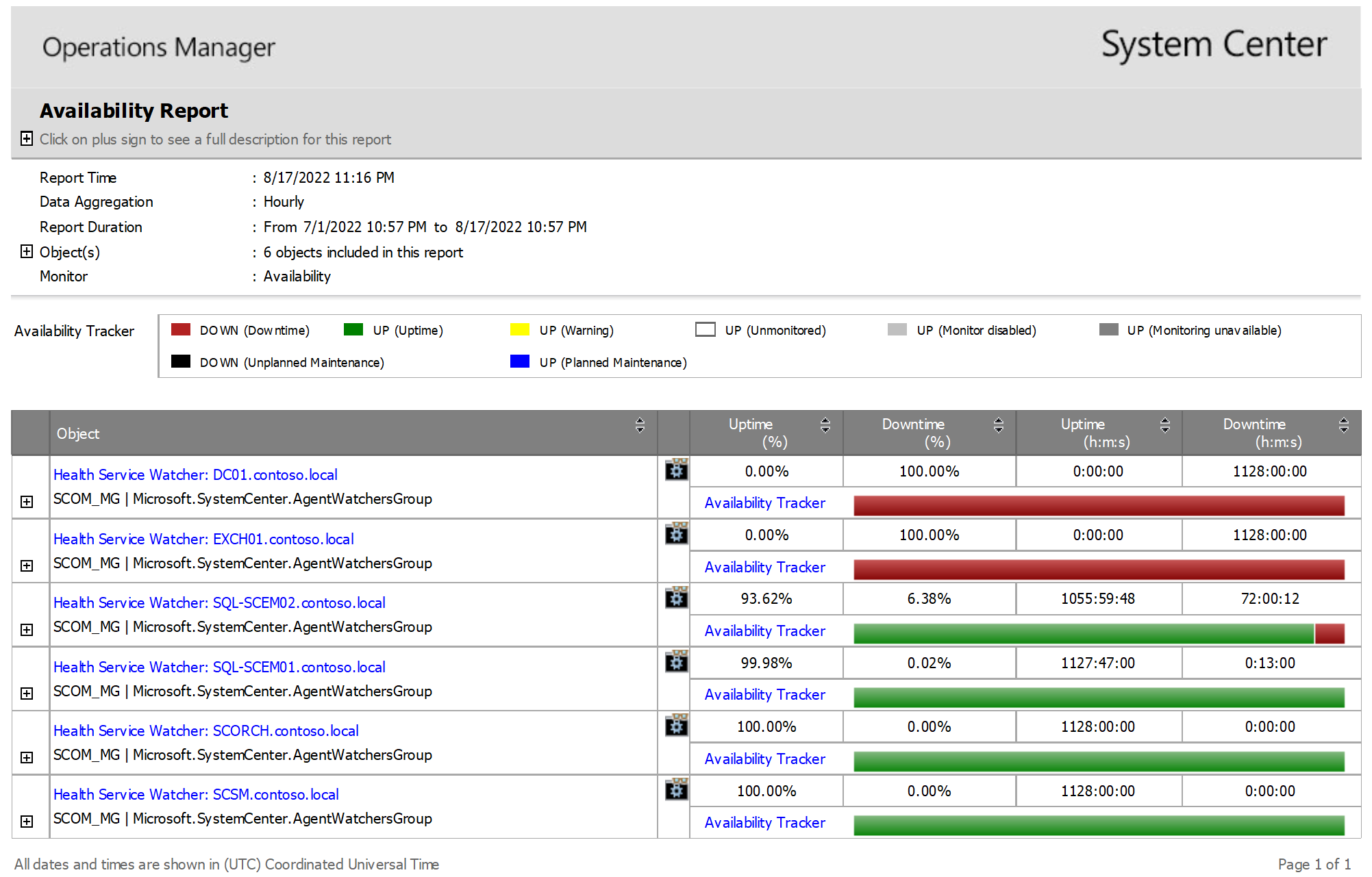
Note
Quick tip, you can modify the parameters for the report at any time with the Show or Hide Parameter Area button:
Dynamic Agent Health Service Watcher Group
If you would like to make it easier to run the report again, you can create a group for the Health Service Watchers. Just create a group in Authoring -> Groups, with the following Dynamic Member Rule:
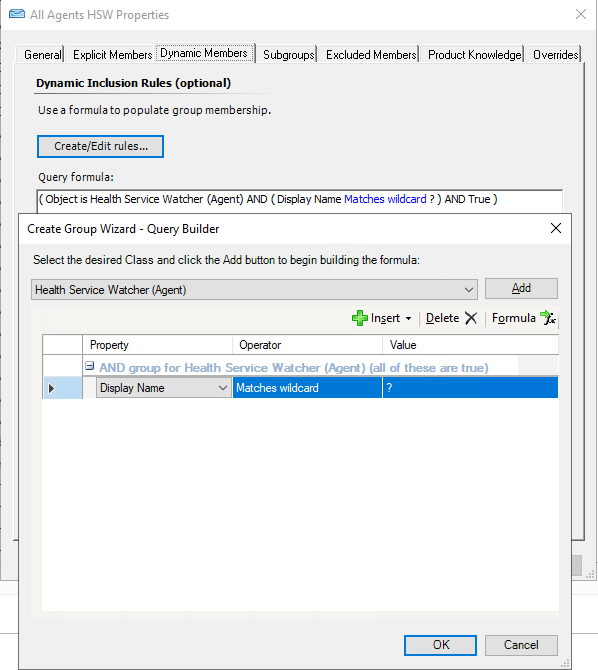
Membership Result:
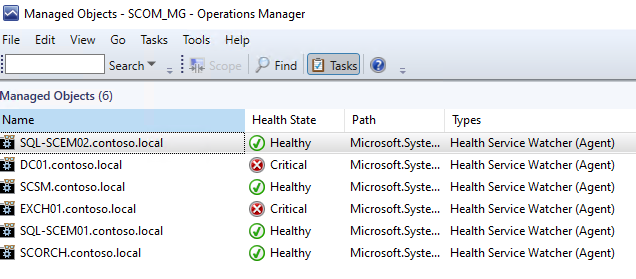
Share on: