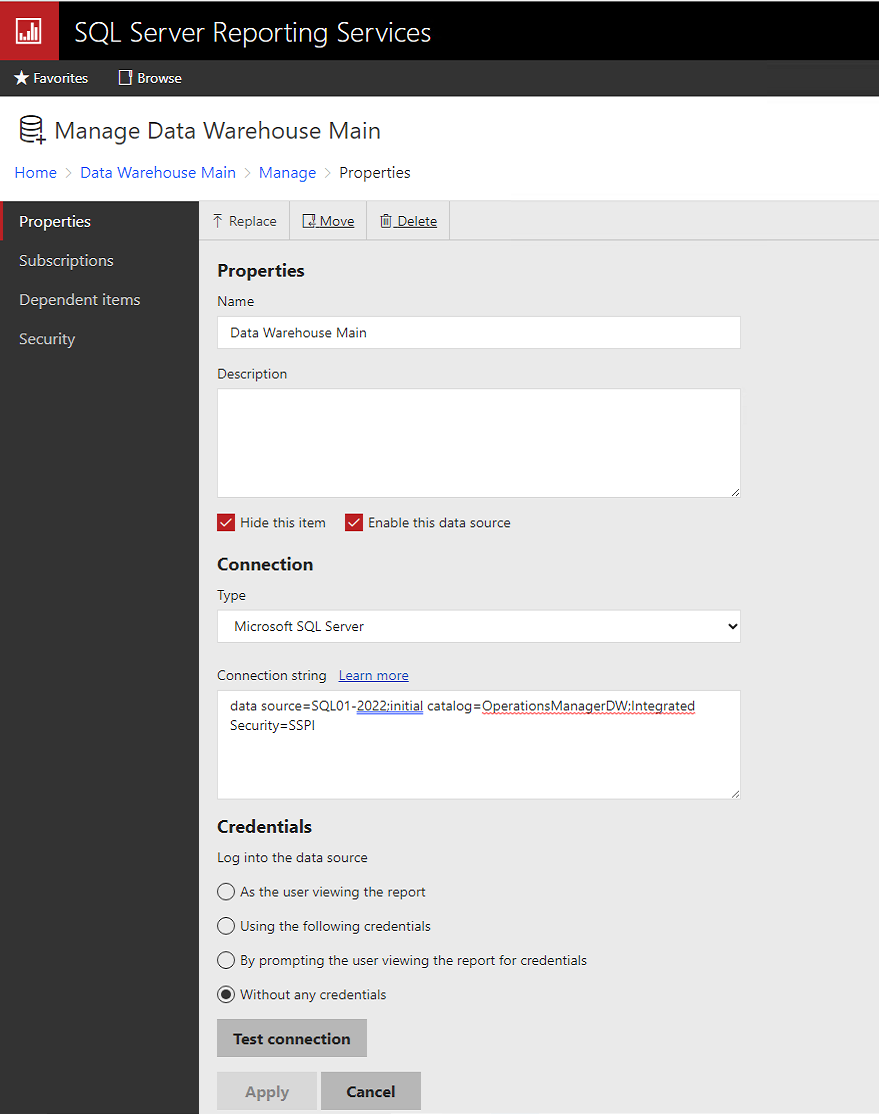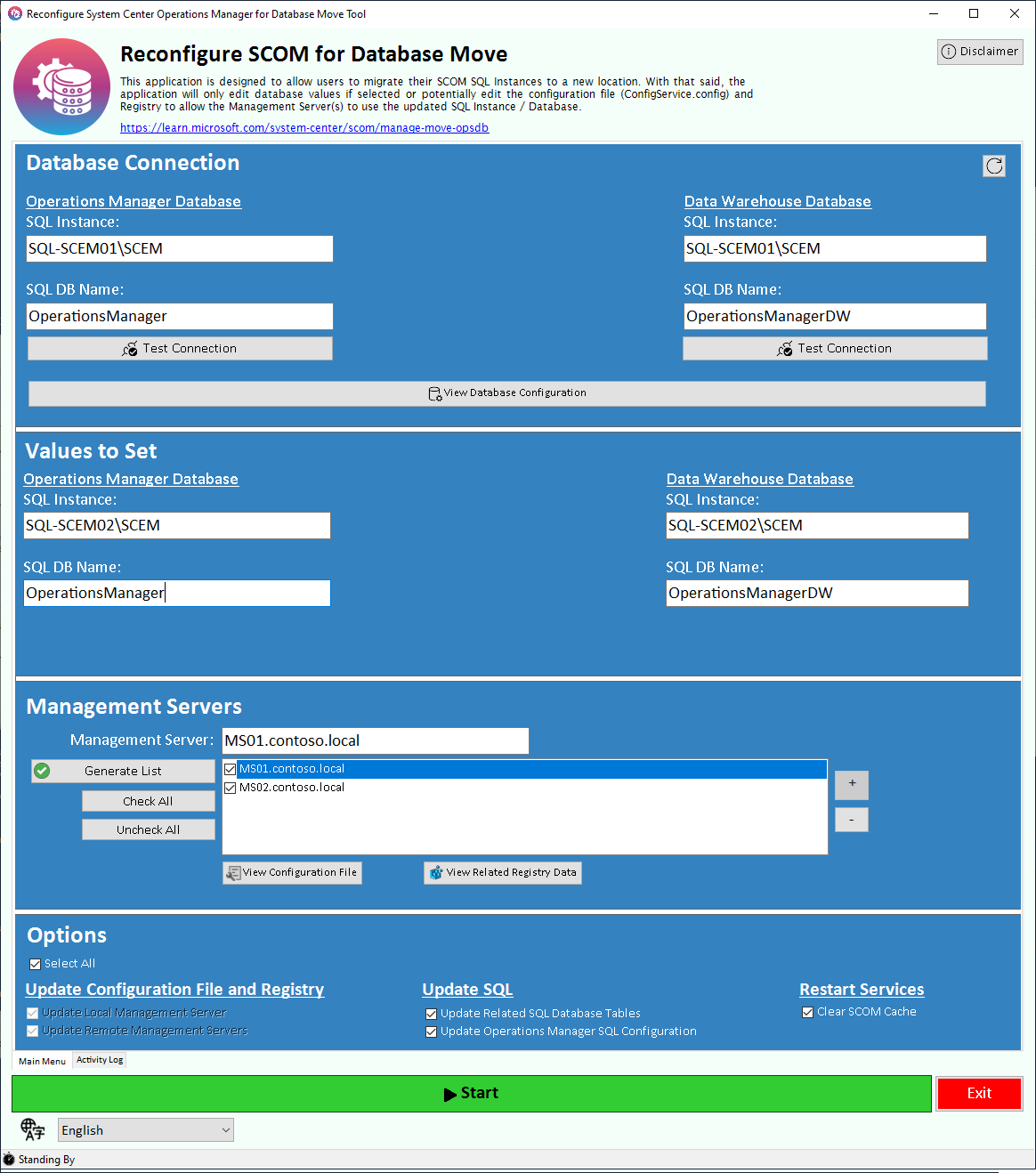
 Introduction
Introduction
Welcome to the official page for the Reconfigure System Center Operations Manager for Database Move Tool. This tool is compatible with all versions of Operations Manager and is designed to help you manage SQL connections used by Operations Manager.
This script automates the steps outlined here: https://learn.microsoft.com/system-center/scom/manage-move-opsdb
Note
The script does not edit the Reporting Services Data Warehouse Data Source -> Connection String
(shown here (change to https if you are using SSL Certificates):http://<reportingServerURL>/Reports/manage/catalogitem/properties/Data%20Warehouse%20Main)
You will need to update the Connection String value to the correct data, here is an example of mine:data source=SQL01-2022;initial catalog=OperationsManagerDW;Integrated Security=SSPI
Features
- Update / Verify the System Center Operations Manager SQL
- SQL Instance Configuration for CLR and SQL Service Broker.
- Database Tables for data related to SQL Connections in SCOM.
- Update / Verify the Registry data
- Local SCOM Management Servers.
- Remote SCOM Management Servers.
- Update / Verify the Configuration File
- Local SCOM Management Servers.
- Remote SCOM Management Servers.
- Language Changer combo-box which adds automatic support for 8 Languages:
- English
- Spanish (Español)
- Arabic (عربي)
- Turkish (Türkçe)
- Chinese (中国人)
- Portuguese (Português)
- French (Français)
- German (Deutsch)
A HUGE THANK YOU to the following individuals for assisting with translation in the different languages:
- Rafael Lujan (Spanish)
- Fayez Al Saadi (Arabic)
- Murat Coskun (Turkish)
- Wendi Cai (Chinese)
- Wagner da Costa Carvalho (Portuguese)
- Joana da Rocha Carvalho (French)
- Stefan Wuchenauer (German)
Requirements
- System Center Operations Manager installation
- Powershell 5
 Latest Version
Latest Version
Check the changelog for the latest version: Latest Changes
 How to Use
How to Use
https://aka.ms/SCOM-DB-Move-Tool
You have multiple ways to download the SCOM Reconfigure DB Move GUI Tool:
- Download and install the MSI: MSI Download
- Download and run the EXE: EXE Downloads
- Download or Copy the Powershell Script to Powershell ISE: Powershell Script
- Download or Copy the Powershell Script to Powershell ISE: Text Format Alternative Download Link
The script by default will attempt to gather the current database connection from the local registry. If it is unable to locate the registry keys the Database Connection box will be empty. If it is empty you will need to manually type the values in here. The Values to Set section is required for the script to run and you will need to manually populate these fields. The Management Servers section is also required for you to be able to set which Management Servers to update the Database information on.
This script will log actions to the Application Event Log. Look for the Event Source: SCOMDBMoveTool
 More Information
More Information
You will get prompted each time you run the script to accept the license agreement, unless you select do not ask me again, when you select this it will save a file to your ProgramData Directory:
C:\ProgramData\SCOM-DBMoveTool-AgreedToLicense.log
Attribution for the icon: Database icons created by manshagraphics - Flaticon
Share on: