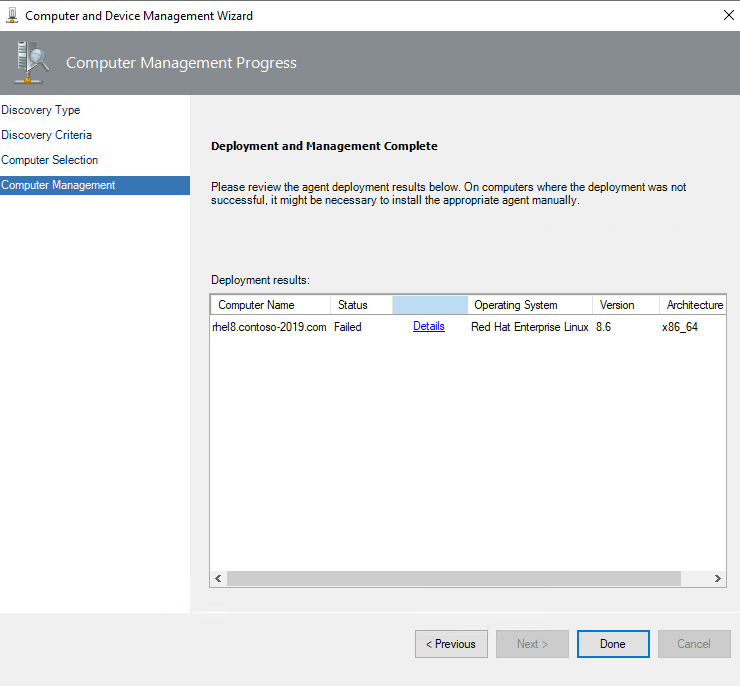
 Introduction
Introduction
Today I encountered an issue where SCOM fails to generate a certificate for Unix/Linux agents with an error message stating “ASN1 bad tag value met”.
Error Description
Task invocation failed with error code -2130771918. Error message was: The SCXCertWriteAction module encountered a DoProcess exception. The workflow “Microsoft.Unix.Agent.GetCert.Task” has been unloaded.
Module: SCXCertWriteAction
Location: DoProcess
Exception type: ScxCertLibException
Exception message: Unable to create certificate context
; {ASN1 bad tag value met.
}
Additional data: Sudo path: /etc/opt/microsoft/scx/conf/sudodir/Management group: SCOM2019
Workflow name: Microsoft.Unix.Agent.GetCert.Task
Object name: UNIX/Linux Resource Pool
Object ID: {7B5B80D1-5C4A-6643-762D-60F46FB70CB8}
 Possible Causes and Resolution
Possible Causes and Resolution
Possible Causes
- Sudoers permissions are missing.
- Errors in SSHCommandProbe.log (look for
errdata)3: 08/08/22 12:01:59 : Entering RunSSHCommand
3: 08/08/22 12:01:59 : Using su command: su - root -c
3: 08/08/22 12:01:59 : Using sudo command: ${SUDO_PATH}sudo sh -c
3: 08/08/22 12:01:59 : sending: if [ -x /etc/opt/microsoft/scx/conf/sudodir/sudo ]; then
SUDO_PATH=/etc/opt/microsoft/scx/conf/sudodir/; export SUDO_PATH
else
if [ -x /opt/sfw/bin/sudo ]; then
SUDO_PATH=/opt/sfw/bin/; export SUDO_PATH
else
SUDO_PATH=/usr/bin/; export SUDO_PATH
fi
fi
echo “Sudo path: ${SUDO_PATH}”
${SUDO_PATH}sudo sh -c ‘cat /etc/opt/microsoft/scx/ssl/scx.pem’
3: 08/08/22 12:01:59 : Enter SSHFacade::RunCommand
3: 08/08/22 12:02:02 : Leave SSHFacade::RunCommand
3: 08/08/22 12:02:02 : returned: Sudo path: /etc/opt/microsoft/scx/conf/sudodir/
errdata: sudo: a terminal is required to read the password; either use the -S option to read from standard input or configure an askpass helper - In the secure log file on the Linux Server, you should see messages like:
Aug 8 12:32:00 rhel8-5 sshd[2749309]: pam_unix(sshd:session): session opened for user scxmaint by (uid=0)
Aug 8 12:32:00 rhel8-5 sudo[2749343]: pam_unix(sudo:auth): conversation failed
Aug 8 12:32:00 rhel8-5 sudo[2749343]: pam_unix(sudo:auth): auth could not identify password for [scxmaint]
Aug 8 12:32:02 rhel8-5 sudo[2749343]: scxmaint : command not allowed ; TTY=unknown ; PWD=/home/scxmaint ; USER=root ; COMMAND=/bin/sh -c cat /etc/opt/microsoft/scx/ssl/scx.pem
Aug 8 12:32:02 rhel8-5 sshd[2749309]: pam_unix(sshd:session): session closed for user scxmaint
How to fix it
- Check and verify the sudoers are setup correctly:
https://learn.microsoft.com/system-center/scom/manage-security-unix-linux-sudoers-templates
Leave some feedback if this helped you! ![]()
Share on:
