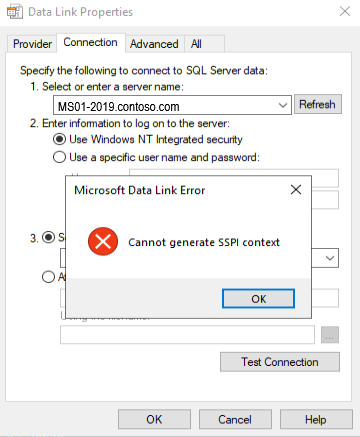
Contents
 Introduction
Introduction
I had a case recently for a customer that is having issues when opening the SCOM Console. Ultimately this was due to the SCOM SDK Service crashing, with the following Event in the Operations Manager Event Log:
Log Name: Operations Manager
Source: OpsMgr Management Configuration
Date: 1/24/2023 12:11:06 PM
Event ID: 29112
Task Category: None
Level: Error
User: N/A
Computer: MS01.contoso.com
Description:
OpsMgr Management Configuration Service failed to execute bootstrap work item 'ConfigurationDataProviderInitializeWorkItem' due to the following exception
System.Data.SqlClient.SqlException (0x80131904): The target principal name is incorrect. Cannot generate SSPI context.
at System.Data.SqlClient.SqlInternalConnectionTds..ctor(DbConnectionPoolIdentity identity, SqlConnectionString connectionOptions, SqlCredential credential, Object providerInfo, String newPassword, SecureString newSecurePassword, Boolean redirectedUserInstance, SqlConnectionString userConnectionOptions, SessionData reconnectSessionData, DbConnectionPool pool, String accessToken, Boolean applyTransientFaultHandling, SqlAuthenticationProviderManager sqlAuthProviderManager)
at System.Data.SqlClient.SqlConnectionFactory.CreateConnection(DbConnectionOptions options, DbConnectionPoolKey poolKey, Object poolGroupProviderInfo, DbConnectionPool pool, DbConnection owningConnection, DbConnectionOptions userOptions)
at System.Data.ProviderBase.DbConnectionFactory.CreatePooledConnection(DbConnectionPool pool, DbConnection owningObject, DbConnectionOptions options, DbConnectionPoolKey poolKey, DbConnectionOptions userOptions)
at System.Data.ProviderBase.DbConnectionPool.CreateObject(DbConnection owningObject, DbConnectionOptions userOptions, DbConnectionInternal oldConnection)
at System.Data.ProviderBase.DbConnectionPool.UserCreateRequest(DbConnection owningObject, DbConnectionOptions userOptions, DbConnectionInternal oldConnection)
at System.Data.ProviderBase.DbConnectionPool.TryGetConnection(DbConnection owningObject, UInt32 waitForMultipleObjectsTimeout, Boolean allowCreate, Boolean onlyOneCheckConnection, DbConnectionOptions userOptions, DbConnectionInternal& connection)
at System.Data.ProviderBase.DbConnectionPool.TryGetConnection(DbConnection owningObject, TaskCompletionSource`1 retry, DbConnectionOptions userOptions, DbConnectionInternal& connection)
at System.Data.ProviderBase.DbConnectionFactory.TryGetConnection(DbConnection owningConnection, TaskCompletionSource`1 retry, DbConnectionOptions userOptions, DbConnectionInternal oldConnection, DbConnectionInternal& connection)
at System.Data.ProviderBase.DbConnectionInternal.TryOpenConnectionInternal(DbConnection outerConnection, DbConnectionFactory connectionFactory, TaskCompletionSource`1 retry, DbConnectionOptions userOptions)
at System.Data.SqlClient.SqlConnection.TryOpenInner(TaskCompletionSource`1 retry)
at System.Data.SqlClient.SqlConnection.TryOpen(TaskCompletionSource`1 retry)
at System.Data.SqlClient.SqlConnection.Open()
at Microsoft.EnterpriseManagement.ManagementConfiguration.DataAccessLayer.ConnectionManagementOperation.Execute()
at Microsoft.EnterpriseManagement.ManagementConfiguration.DataAccessLayer.DataAccessOperation.ExecuteSynchronously(Int32 timeoutSeconds, WaitHandle stopWaitHandle)
at Microsoft.EnterpriseManagement.ManagementConfiguration.CmdbOperations.CmdbDataProvider.Initialize()
at Microsoft.EnterpriseManagement.ManagementConfiguration.Engine.ConfigurationDataProviderInitializeWorkItem.ExecuteWorkItem()
at Microsoft.EnterpriseManagement.ManagementConfiguration.Interop.ConfigServiceEngineWorkItem.Execute()
ClientConnectionId:c0z7eb24-124d-46ed-xe78-36q2ba9f7949
 How to fix #1
How to fix #1
In order to resolve this issue for my customer, first we verified if RC4 was disabled (RC4 was disabled) (More Information here: Decrypting the Selection of Supported Kerberos Encryption Types - Microsoft Tech Community). Then we had to verify the user account running the Operations Manager SQL Service has AES Attributes enabled. Navigate to the user object in Active Directory and verify that the Account options have the following:
- Check This account supports Kerberos AES 128 bit encryption.
- Check This account supports Kerberos AES 256 bit encryption.
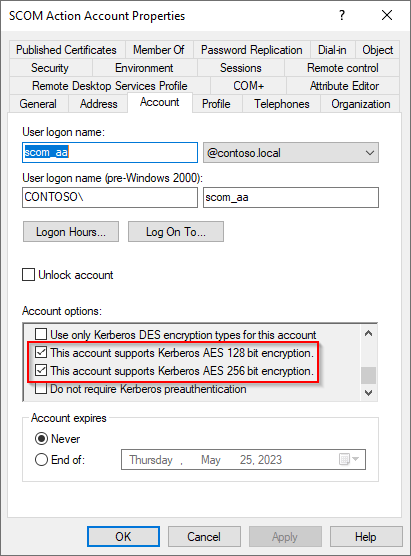
We were no longer having an issue with the SDK Service crashing after this change.
Relevant Article: https://learn.microsoft.com/system-center/scom/install-with-rc4-disabled#configure-the-encryption-types-allowed-for-kerberos
 How to fix #2
How to fix #2
You may also resolve the above issue by fixing SPN information for the MSSQLSvc (thank you Joana da Rocha Carvalho!):
-
nslookupthe SCOM SQL Database Instance(s) - Update the SPN information for the SQL Service Account with the following command:
setspn -S MSSQLSvc/SERVER.contoso.com:1433 emea\SQLSVCaccount - Check SPN for SQL Service Account:
setspn -L emea\SQLSVCaccount
Share on:
