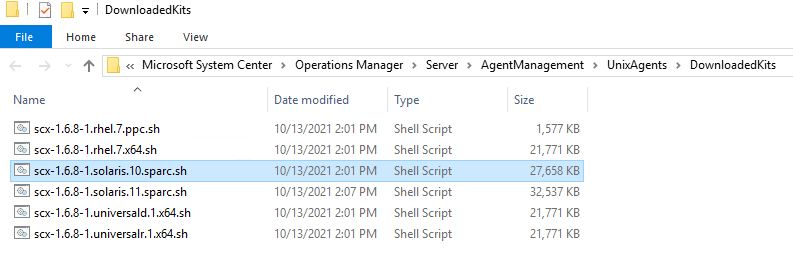
Contents
Introduction
My customer was running Solaris 10 (SunOS 5.10), they were having issues when attempting to install the SCOM Agent (scx-1.6.8-1.solaris.10.sparc.sh). So we dug further into things to verify why the installer was failing on the PostInstall step.
Discovery error is shown when attempting to discover from the SCOM Console via the Discovery Wizard:
Task invocation failed with error code -2130771918. Error message was: The SCXCertWriteAction module encountered a DoProcess exception. The workflow "Microsoft.Unix.Agent.GetCert.Task" has been unloaded.
Module: SCXCertWriteAction
Location: DoProcess
Exception type: ScxCertLibException
Exception message: Unable to create certificate context
; {ASN1 bad tag value met.
}
Additional data: Sudo path: /etc/opt/microsoft/scx/conf/sudodir/
Management group: SCOM2019
Workflow name: Microsoft.Unix.Agent.GetCert.Task
Object name: UNIX/Linux Resource Pool
Object ID: {6F1686BA-C068-4C9F-F1ED-29CDD800528A}
What we did
I asked the customer to copy the SCOM Linux / Unix Agent install files (C:\Program Files\Microsoft System Center\Operations Manager\Server\AgentManagement\UnixAgents\DownloadedKits) to the Solaris Machine so we can attempt a manual installation.
Extract the Solaris Installer file:
sh scx-1.6.8-1.solaris.10.sparc.sh --extract
We looked at the output after running the install manually:
[solaris10:root@/home/ops_monitoring/scxbundle.24766] pkgadd -d scx-1.6.8-1.solaris.10.sparc.pkg
The following packages are available:
1 MSFTscx Microsoft System Center 2012 Operations Manager for UNIX/Linux agent
(sparc) 1.6.8-1
Select package(s) you wish to process (or 'all' to process
all packages). (default: all) [?,??,q]:
Processing package instance <MSFTscx> from </home/ops_monitoring/scxbundle.24766/scx-1.6.8-1.solaris.10.sparc.pkg>
Microsoft System Center 2012 Operations Manager for UNIX/Linux agent(sparc) 1.6.8-1
http://www.microsoft.com
## Processing package information.
## Processing system information.
## Verifying package dependencies.
## Verifying disk space requirements.
## Checking for conflicts with packages already installed.
## Checking for setuid/setgid programs.
This package contains scripts which will be executed with super-user
permission during the process of installing this package.
Do you want to continue with the installation of <MSFTscx> [y,n,?] y
Installing Microsoft System Center 2012 Operations Manager for UNIX/Linux agent as <MSFTscx>
## Executing preinstall script.
Waiting for service stop: svc:/application/management/omid ...
## Installing part 1 of 1.
/etc/opt/microsoft/scx/pf_file.sh
/etc/opt/omi/conf/omiregister/root-scx/SCXProvider-omi.reg
/etc/opt/omi/conf/omiregister/root-scx/SCXProvider-req.reg
/etc/opt/omi/conf/omiregister/root-scx/SCXProvider-root.reg
/opt/microsoft/scx/bin/omi_preexec
/opt/microsoft/scx/bin/scxlogfilereader
/opt/microsoft/scx/bin/setup.sh
/opt/microsoft/scx/bin/tools/.scxadmin
/opt/microsoft/scx/bin/tools/.scxsslconfig
/opt/microsoft/scx/bin/tools/scxadmin
/opt/microsoft/scx/bin/tools/scxsslconfig
/opt/microsoft/scx/bin/tools/setup.sh
/opt/microsoft/scx/bin/uninstall
/opt/microsoft/scx/lib/libSCXCoreProviderModule.so
/opt/omi/lib/libSCXCoreProviderModule.so <symbolic link>
[ verifying class <none> ]
/etc/opt/microsoft/scx/conf/installinfo.txt
/etc/opt/microsoft/scx/conf/scxconfig.conf
/etc/opt/microsoft/scx/conf/scxlog.conf
/etc/opt/microsoft/scx/conf/scxrunas.conf
[ verifying class <config> ]
## Executing postinstall script.
/var/sadm/pkg/MSFTscx/install/postinstall: ENV=/usr/sislocal/profile: is not an identifier
pkgadd: ERROR: postinstall script did not complete successfully
Installation of <MSFTscx> failed.
The piece of the message above that stood out to me was this line:
/var/sadm/pkg/MSFTscx/install/postinstall: ENV=/usr/sislocal/profile: is not an identifier
I asked the customer to take a look at their Environmental Variables in /etc/profile and verify if there are any custom lines in there. We noticed there were custom lines, we removed these lines and attempted the installation again, it succeeded!
Share on:
